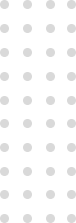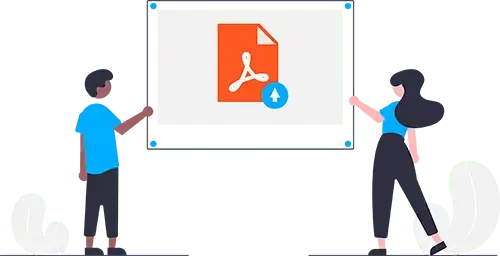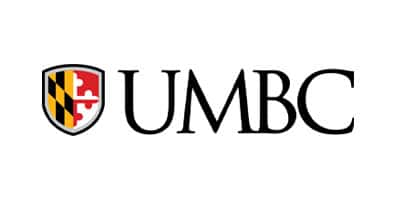| Items | Starter | Professional | Company |
|---|---|---|---|
| Interactive HTML5 flipbooks | |||
| Public publisher page | |||
| Private draft mode for flipbooks | |||
| Rich social media share cards | |||
| Share, Print, Download controls | |||
| Private flipbook (hidden on public profile) | |||
| Download flipbooks as PDF, PNG, JPG | |||
| Lock flipbook access with password | |||
| Embed flipbooks on your website | |||
| QR-code generation and download | |||
| Lead form flipbook integration with CSV export | |||
| Download interactive HTML5 offline flipbook | |||
| Schedule publish time |
| Customize public profile URL | |||
| Customize flipbook link URL | |||
| Full-page viewing option | |||
| Customize user profile | |||
| Flipbook viewer custom skins | |||
| Logo in public profile | |||
| Brand public profile | |||
| Brand flipbook viewer | |||
| Customize about us on public profile | |||
| Customize social media links on public profile |
| Google Analytics integration | |||
| Integrate with 5000+ apps via Zapier |
| Self-serve | |||
| Priority support | |||
| Dedicated Account Manager | |||
| Executive Account Manager |